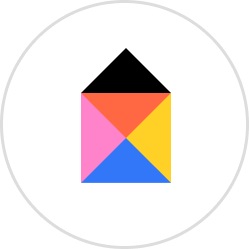Summary
- EI reporting is mandatory every two weeks and directly impacts your payment—report accurately and on time. Use the online or phone systems to confirm your job status, earnings, and availability, and always report gross income for the week worked, not received.
- Common errors like missed deadlines, wrong earnings, or skipping hours worked can suspend your benefits. Mark your reporting dates, double-check each entry, and keep a log of hours, pay, and job search efforts to avoid issues.
- Smart financial planning during EI helps stretch your benefits while preparing for what's next. Budget carefully, consider upskilling, and explore options like home equity loans to cover gaps or consolidate debt without resorting to high-interest credit.
If you’re on Employment Insurance, your biweekly report is your lifeline: it confirms you’re still eligible and keeps payments flowing.
The process is simple, but small mistakes (like reporting net instead of gross earnings, or missing your window) can delay or even suspend benefits.
Luckily, this guide shows you exactly what to report, when to report, and how to report—online, by phone, or by paper in special cases—plus the docs you’ll want on hand so you can submit in minutes, not hours.
In this crash course, you’ll learn:
- What EI reporting is and why it directly affects your payments
- The fastest way to file (Internet Reporting Service) and the phone/paper backups
- The must-report items (hours, gross earnings, other income, travel, training)
- A step-by-step online walkthrough and how to avoid common pitfalls
- Deadlines, grace periods, and what to do if you miss a report
- Practical budgeting moves to stay afloat while benefits are active
P.S. — EI helps, but it rarely covers 100% of your old income. If you own a home, Lotly can unlock a portion of your equity so you can cover essentials while you job hunt — without selling or breaking your mortgage. One simple application, all credit scores considered, EI income welcomed. See what you could access with Lotly through a free consultation.
What is EI reporting and why does it matter?
Employment Insurance (EI) reporting is the mandatory biweekly process where recipients confirm their ongoing eligibility for benefits. This reporting system ensures that Service Canada has up-to-date information on your employment status, earnings, and work availability. Completing these reports accurately and on time is crucial—it directly affects whether you continue receiving your EI benefits without interruption.
Each report serves as a verification that you're still eligible for benefits during the period covered. Without this regular confirmation, Service Canada cannot determine if you should continue receiving payments, which could result in benefit interruptions or even overpayments that you'll later need to repay.
- You must report every two weeks to maintain benefit eligibility
- Your report confirms you're actively seeking employment
- Accurate reporting prevents benefit disruptions and overpayments
- Missing reports can lead to payment delays or claim termination
EI reporting methods: online, phone, and paper options
There are several ways to complete your EI reports depending on your preferences and circumstances. While most recipients use the online system for its convenience and immediate confirmation, alternatives are available for those without internet access or who face other barriers.
Using the Internet Reporting Service (Recommended)
The Internet Reporting Service is the fastest and most efficient way to submit your biweekly reports. Available 24/7, this system provides immediate confirmation that your report has been received and processed.
To use the online reporting system:
- Visit the Service Canada website and select "Internet Reporting"
- Enter your Social Insurance Number (SIN) and access code (provided when you applied for EI)
- If it's your first time, create a Personal Access Code (PAC)
- Answer all questions about your employment status, earnings, and availability
- Review your answers carefully before submission
- Save your confirmation number as proof of submission
The online system is mobile-friendly, so you can complete your reports using a smartphone or tablet if you don't have access to a computer. Remember that your session will time out after 10 minutes of inactivity, so have all your information ready before starting.
Telephone Reporting Service
If you prefer to report by phone or don't have internet access, the Telephone Reporting Service provides an automated system for completing your reports.
- Available 24 hours a day, 7 days a week
- Call 1-800-531-7555 to access the automated system
- Have your SIN and access code ready before calling
- Follow the voice prompts to answer all required questions
- Write down your confirmation number when provided
The telephone system asks the same questions as the online version, but may take longer to complete. Be prepared to enter numerical information using your phone keypad, including dates worked and earnings amounts.
Paper reports (special circumstances)
Paper reports are typically only issued in special circumstances, such as if you're unable to use the online or telephone systems due to accessibility issues.
- Reports are mailed to you with specific instructions
- Complete all sections using blue or black ink
- Sign and date according to the "Do not sign before" dates provided
- Mail your completed report promptly using the address for your region
- Allow extra time for mail processing and delivery
Service Canada must receive paper reports within three weeks of the due date to avoid payment delays. If you need to switch to paper reporting due to exceptional circumstances, contact Service Canada directly to make arrangements.
Essential information you need for EI reports
Every EI report requires specific information to verify your continued eligibility. Being prepared with all necessary details before starting your report will make the process faster and error-free.
Before beginning your report, gather the following information:
- Employment details: Dates worked, employer names, and contact information
- Earnings information: Total gross earnings (before deductions) for each week
- Hours worked: Exact number of hours for each day you worked
- Other income: Any income from sources other than employment (pensions, severance, etc.)
- Training or education: Details of any courses or training programs attended
- Availability status: Any days you were not available for work and the reasons why
- Travel information: Dates of any travel outside Canada during the reporting period
Remember that you must report your earnings for the week you worked, not the week you received payment. This includes all income, such as tips, commissions, and self-employment earnings.
Step-by-step guide to completing your EI report online
The online reporting system walks you through a series of questions about your activities during the reporting period. Following these steps carefully ensures your report is processed correctly and your benefits continue without delay.
#1. Preparing for your report
Before logging in to complete your report, take a few minutes to prepare:
- Gather all required information: Collect pay stubs, work schedules, and notes about your job search activities
- Choose the right time: Set aside 15-20 minutes when you won't be interrupted
- Use a reliable device: A desktop computer is ideal, but tablets and smartphones also work
- Have your access code ready: You'll need the code provided when you applied for EI
The best time to complete your report is early in the day when the system is less busy. This gives you time to contact Service Canada if you encounter any issues.
#2. Navigating the reporting questions
The online report consists of several questions about your activities during the two-week reporting period. Here's how to answer each question correctly:
Question 1: Did you work during the period of this report?
- Select "Yes" if you worked at all during the reporting period, even for just one hour
- Include all types of work: full-time, part-time, self-employment, or casual work
Question 2: Did you start a full-time job during the period of this report?
- Answer "Yes" only if you began permanent full-time employment
- Temporary or part-time work should be reported, but doesn't count as starting a full-time job
Question 3: Were you ready, willing, and capable of working each day?
- Answer "Yes" if you were available to work every day
- If you were unavailable for any reason (illness, vacation, etc.), select "No" and provide details
Question 4: Did you attend school or a training course during the period of this report?
- Include any formal education or training programs
- Report the hours attended and any training allowances received
Question 5: Were you outside Canada during the period of this report?
- Report any days spent outside the country, including the reason for travel
- Benefits are not typically payable for days spent outside Canada
Question 6: Did you receive or will you receive money other than that already reported?
- Include vacation pay, severance, pensions, or other income sources
- Provide the amount, source, and nature of the payment
For each question that requires additional information, be as accurate and detailed as possible. If you worked during the reporting period, you'll need to provide:
- The exact dates worked
- Total hours worked each day
- Gross earnings (before deductions)
- Employer name and contact information
#3. Submitting and confirming your report
After answering all questions, you'll have an opportunity to review your responses before final submission:
- Review carefully: Check all dates, hours, and earnings for accuracy
- Submit your report: Once you're confident everything is correct, submit the report
- Record your confirmation number: Write down the confirmation number provided
- Note your next reporting date: Mark your calendar with the date of your next report
The confirmation number is your proof that the report was submitted successfully. Keep this number on file until you receive your next payment, in case you have any questions about your report.
After submission, your payment will typically be processed within 2-3 business days for direct deposit, or up to 2 weeks if you receive checks by mail.
Common EI reporting mistakes and how to avoid them
Even minor errors in your EI report can lead to payment delays or benefit issues. Understanding these common pitfalls can help you avoid problems with your claim.
Inaccurate earnings reporting
One of the most common mistakes is incorrectly reporting your earnings:
- Report gross earnings, not net: Always report your total earnings before taxes and deductions
- Round to the nearest dollar: For example, $500.35 becomes $500, and $500.75 becomes $501
- Report earnings for the week worked: Not when you received payment
- Include all income sources: Tips, commissions, and self-employment income must be reported
Pro Tip: Keep a dedicated notebook or spreadsheet to track your hours and earnings as you work. This makes reporting much easier and more accurate than trying to remember details later.
Forgetting to report all work hours
Another frequent error is incomplete reporting of work hours:
- Include all hours worked: Even short shifts or partial hours must be reported
- Record start and end times: This helps calculate exact hours if you're unsure
- Include unpaid training or orientation: Even if you weren't paid, these hours count as work
- Report volunteer work that limits availability: Some volunteer activities may affect your benefits
Misunderstanding availability requirements
To receive EI benefits, you must be available and actively looking for work:
- Report any unavailability: If you were sick, on vacation, or otherwise unavailable, you must report it
- Document job search activities: Keep records of applications, interviews, and networking
- Be honest about limitations: If you can only work certain hours or locations, report this accurately
Missing reporting deadlines
Failing to submit your report on time is a serious issue:
- Mark reporting dates on your calendar: Set reminders for your biweekly reporting schedule
- Report as soon as you're eligible: Don't wait until the last day of your reporting window
- Contact Service Canada immediately: If you miss a deadline, call right away to explain
Important: You have a three-week window after your reporting date to submit your report. After this period, your benefits may be suspended until you complete the missed report.
Session timeout issues
The online reporting system times out after 10 minutes of inactivity:
- Gather all information before starting: Have pay stubs and work records ready
- Complete the report in one sitting: Avoid starting if you might be interrupted
- Save as you go: Some sections allow you to save progress before continuing
By avoiding these common mistakes, you can ensure your EI reports are processed smoothly and that your benefits continue uninterrupted.
EI reporting deadlines and schedule
Understanding when your reports are due is essential for maintaining uninterrupted benefits. Your reporting schedule is determined when your claim is established, and missing deadlines can result in payment delays.
Your personal reporting calendar
EI reports follow a biweekly schedule, with each report covering a two-week period:
- Initial reporting date: Established when your claim is approved
- Subsequent reports: Due every two weeks following your initial report
- Reporting window: You have three weeks from the due date to submit your report
- Next reporting date: Provided at the end of each completed report
Your reporting dates are unique to your claim and don't necessarily align with calendar weeks. For example, your reporting period might run from Thursday to Wednesday, rather than Monday to Sunday.
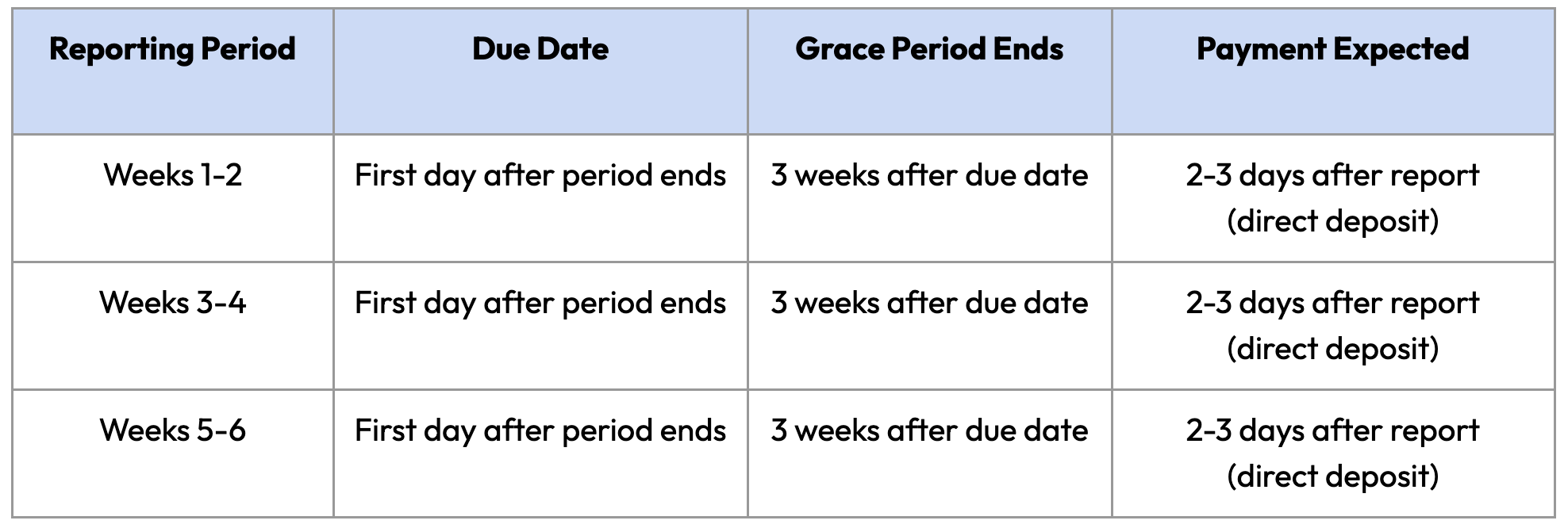
What happens if you miss a deadline
Missing a reporting deadline can have serious consequences:
- Payment delays: Your benefit payment will be delayed until your report is submitted
- Potential suspension: Extended delays may result in your claim being suspended
- Reactivation required: You may need to reactivate your claim if it's suspended
- Possible overpayment: If you continue receiving payments without reporting, you may need to repay them
If you miss a deadline, contact Service Canada immediately to explain your situation and determine the best course of action.
Planning tips for consistent reporting
To ensure you never miss a reporting deadline:
- Set calendar reminders: Add alerts to your phone or computer calendar
- Create a routine: Complete your report on the same day and time each reporting period
- Have a backup plan: Know how to report by phone if you can't access the internet
- Keep your access code handy: Store it somewhere secure but accessible
Pro Tip: The My Service Canada Account portal allows you to view your reporting schedule, check payment status, and update your personal information. Register for this service to help manage your EI claim more effectively.
Managing your finances while on EI benefits
Receiving EI benefits often means adjusting to a lower income level. Proper financial management during this period is crucial for maintaining stability while you search for new employment opportunities.
Creating a minimum viable budget
The first step in managing reduced income is establishing a realistic budget:
- Calculate your new income: Determine exactly how much you'll receive from EI benefits
- List essential expenses: Prioritize housing, utilities, food, and transportation
- Identify discretionary spending: Look for non-essential expenses that can be reduced
- Create a spending plan: Allocate your reduced income to cover essentials first
Remember that EI benefits typically replace only about 55% of your previous earnings, up to a maximum amount. This means you'll likely need to make significant adjustments to your spending habits.
Reducing monthly expenses
With a lower income, finding ways to reduce expenses becomes essential:
- Review subscriptions and memberships: Cancel or pause non-essential services
- Negotiate bills: Contact service providers to request temporary rate reductions
- Reduce energy consumption: Lower utility bills by being more energy-conscious
- Plan meals carefully: Reduce food costs through careful meal planning and grocery shopping
Tool Suggestion: Use budgeting apps like Mint or YNAB (You Need A Budget) to track your spending and identify areas where you can cut back.
Managing debt during unemployment
Debt obligations can become particularly challenging during periods of reduced income:
- Contact creditors proactively: Many lenders offer hardship programs for temporary unemployment
- Prioritize secured debts: Focus on mortgage or car payments to protect essential assets
- Consider consolidation options: For homeowners facing multiple high-interest debts, Lotly's secured loans offer a potential solution for consolidating payments into one manageable monthly amount, often at a lower interest rate
Paying down your debts should take priority as you begin to reframe how you spend your money during this transitionary period.
Building an emergency buffer
Even while on EI, try to set aside a small emergency fund:
- Start small: Even $5-10 per week can build a helpful buffer
- Automate savings: Set up automatic transfers on benefit payment days
- Keep funds accessible: Use a separate savings account that you can access quickly if needed
Having even a small emergency fund can prevent minor setbacks from becoming financial crises during your unemployment period.
What happens after you submit your EI report
After submitting your report, several processes occur before you receive your payment. Understanding this timeline helps set appropriate expectations and reduces anxiety about when funds will arrive.
Report processing timeline
Once submitted, your EI report goes through several verification steps:
- Initial processing: The system checks your report for completeness and obvious errors
- Eligibility verification: Your responses are reviewed to confirm continued eligibility
- Payment calculation: The system determines your benefit amount for the period
- Payment authorization: Once approved, your payment is authorized for deposit
For most straightforward reports, this process happens automatically and quickly. However, if discrepancies or unusual circumstances are reported, manual review may be required, which can extend the timeline.
Payment deposit schedule
After your report is processed and approved:
- Direct deposit: Payments typically appear in your account within 2-3 business days
- Check by mail: Allow up to 2 weeks for delivery
- First payment: May take longer (up to 28 days from application) due to initial claim processing
Important: Banking holidays can affect deposit timing. If your payment seems delayed, check for any banking holidays that may have extended processing time.
Checking payment status
If you're concerned about the status of your payment:
- My Service Canada Account: Log in to check payment status and history
- Telephone Information Service: Call 1-800-206-7218 for automated information
- Direct contact: For persistent issues, speak with a Service Canada representative
Keep your confirmation number handy when checking on payment status, as you may be asked to provide it as a reference.
Troubleshooting EI reporting problems
Even with careful preparation, you might encounter issues with the reporting system. Knowing how to address these problems quickly can prevent delays in receiving your benefits.
Technical issues with online reporting
Common technical problems and their solutions:
- Browser compatibility: Try a different browser if you experience display issues
- Session timeouts: Complete your report in one sitting to avoid timeouts
- Error messages: Write down exact error codes to report to Service Canada
- Login problems: Double-check your SIN and access code for accuracy
If you encounter persistent technical issues, switch to telephone reporting for that period while you resolve the online access problems.
Content issues and corrections
If you realize you've made an error in your report after submission:
- Contact Service Canada immediately: Call 1-800-206-7218 as soon as you notice the error
- Explain the mistake clearly: Provide your confirmation number and details of the error
- Follow instructions: Service Canada will advise on how to correct the information
- Document the correction: Note the date, time, and name of the representative you spoke with
Corrections may take time to process, so it's always better to double-check your report before submission. However, honest mistakes happen, and it's better to report them than to leave incorrect information uncorrected.
Special reporting situations
Some circumstances require special attention when completing your EI reports. Understanding how to handle these situations correctly ensures your benefits continue without interruption.
Reporting when working part-time
Many EI recipients work part-time while receiving benefits. Here's how to report correctly:
- Report all hours and earnings: Include every hour worked, even for cash jobs
- Working While on Claim: This program allows you to keep 50 cents of benefits for every dollar earned, up to 90% of your previous weekly earnings
- Employer information: Have complete contact details for all employers ready
- Multiple jobs: Report each employer separately with corresponding hours and earnings
Real Example: Sarah works 15 hours per week at a retail store while receiving EI. She reports her exact hours and $225 weekly earnings on each report. Her EI benefits are reduced by $112.50 (50% of earnings), but she's still financially ahead compared to not working at all.
Reporting self-employment income
Self-employment requires special attention when reporting:
- Calculate net earnings: Report your gross income minus direct business expenses
- Document calculation method: Keep records of how you determined your earnings
- Report hours worked: Include all time spent on self-employment activities
- Be consistent: Use the same calculation method throughout your claim
Gig workers (Uber, DoorDash, etc.) should track all hours worked and earnings, as these must be reported just like traditional employment.
Reporting while ill or unable to work
If you become sick or otherwise unable to work during your EI claim:
- Report unavailability: Indicate any days you were not available for work
- Provide reason: Explain why you were unavailable (illness, caregiving, etc.)
- Consider switching benefit types: You may be eligible to switch from regular to sickness benefits
- Medical documentation: Be prepared to provide medical evidence if requested
Remember that EI benefits are only payable for periods when you're able and available to work, unless you qualify for specific benefit types like sickness or caregiving benefits.
Financial planning beyond EI benefits
While EI provides temporary support, developing a longer-term financial strategy is essential for stability beyond the benefit period. Planning ahead can reduce stress and create more options as you transition back to full employment.
Understanding your benefit timeline
EI benefits are temporary, so it's essential to plan accordingly:
- Regular benefits: Generally available for 14-45 weeks, depending on your region's unemployment rate and insurable hours worked
- Maximum benefit period: Know exactly when your benefits will end
- Extension possibilities: Familiarize yourself with any available extensions or special programs
- Transition planning: Begin preparing for the end of benefits well before they expire
Creating a visual timeline of your benefit period can help you plan your job search and financial strategies more effectively.
Leveraging home equity during extended transitions
For homeowners experiencing extended employment transitions, Lotly's secured home loans can provide access to home equity without the strict income verification traditional banks require. Unlike traditional lenders who often reject applicants on EI, Lotly considers all income sources and offers flexible approval criteria that can help homeowners access their equity when they need it most.
This can be particularly valuable for:
- Consolidating high-interest debts to reduce monthly payments
- Funding skill development or education to improve employment prospects
- Creating a financial buffer during extended job searches
- Covering essential expenses while transitioning to a new career
Skill development and career transition
Investing in your skills during unemployment can improve your long-term prospects:
- Identify in-demand skills: Research growing fields in your area
- Explore free or low-cost training: Many online platforms offer affordable courses
- Consider formal education: Some EI recipients qualify for training while maintaining benefits
- Volunteer strategically: Build experience and connections through relevant volunteer work
Pro Tip: Create a skills development plan that aligns with your financial timeline. Prioritize short-term credentials or certifications that can quickly improve your employability while working on longer-term career goals.
Creating a post-EI financial roadmap
Before your benefits end, develop a clear financial plan:
- Set employment targets: Identify minimum income requirements and job search goals
- Create contingency plans: Outline steps to take if employment isn't secured before benefits end
- Rebuild emergency savings: Once employed, prioritize rebuilding financial buffers
- Address any debt accumulated: Develop a strategy to manage any debt taken on during unemployment
A well-structured financial roadmap provides clarity and reduces anxiety during the transition from EI benefits back to employment.
Ready to secure your finances? Lotly can help
Navigating EI reporting is just one part of managing your finances during periods of employment transition. With the right approach to both reporting requirements and financial planning, you can maintain stability while working toward your next opportunity.
Here are are some key takeaways:
- EI reporting is mandatory every two weeks and directly impacts your payment—report accurately and on time. Use the online or phone systems to confirm your job status, earnings, and availability, and always report gross income for the week worked, not received.
- Common errors like missed deadlines, wrong earnings, or skipping hours worked can suspend your benefits. Mark your reporting dates, double-check each entry, and keep a log of hours, pay, and job search efforts to avoid issues.
- Smart financial planning during EI helps stretch your benefits while preparing for what's next. Budget carefully, consider upskilling, and explore options like home equity loans to cover gaps or consolidate debt without resorting to high-interest credit.
P.S. If you're ready to explore how your home equity can provide financial stability during your EI period, Lotly makes it simple. Book a free consultation to see how you can get started today.